 For those of you who are facebook savvy, make sure to friend request Lilly Pulitzer! They have provided desktop backgrounds much like the one on my own computer as seen above. This summer print makes a very fun opening screen for me and I'm sure it would be the same for you. There are a few options on the facebook page. You just pick your screen size (1280x1024 is standard for most computers, as higher resolution has a nicer quality, I know because I tested them all out to see which would be best for a mac) and download away! You can choose from the "Multi Hollywood Squares Patch" which is pink and blue and green and very cute or the "Multi Happiest Hour Patch" which is the one I downloaded for my own computer for its summery color scheme.
For those of you who are facebook savvy, make sure to friend request Lilly Pulitzer! They have provided desktop backgrounds much like the one on my own computer as seen above. This summer print makes a very fun opening screen for me and I'm sure it would be the same for you. There are a few options on the facebook page. You just pick your screen size (1280x1024 is standard for most computers, as higher resolution has a nicer quality, I know because I tested them all out to see which would be best for a mac) and download away! You can choose from the "Multi Hollywood Squares Patch" which is pink and blue and green and very cute or the "Multi Happiest Hour Patch" which is the one I downloaded for my own computer for its summery color scheme. In order to download the backgrounds, scroll down about 1/3 of the way down the page and the options to download should be on the left side column as pictured above. The top box on the facebook page should pop open to give you the Happiest Hour print and the bottom box will do the same only with the Hollywood Squares print! Now there's no need to go find some photograph someone took of a Lilly fabric and make that your background. Lilly's done all the work for ya! Enjoy!
In order to download the backgrounds, scroll down about 1/3 of the way down the page and the options to download should be on the left side column as pictured above. The top box on the facebook page should pop open to give you the Happiest Hour print and the bottom box will do the same only with the Hollywood Squares print! Now there's no need to go find some photograph someone took of a Lilly fabric and make that your background. Lilly's done all the work for ya! Enjoy!xxKatie





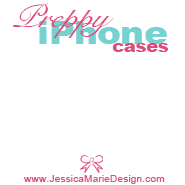















4 comments:
Thanks for the tip! I made them work even though somehow none of them are the right size for my laptop!
I also downloaded and saved the designs on my blackberry and use them as my background! Very pretty with my pink cover!!!
How did I miss this? This is so cute! Thank you so much for the info:)
i cant seem to find it on facebook
Post a Comment