1. Join the Re-Lilly Group on facebook
2. Use their photo album titled Lilly Pulitzer Prints/Wallpapers
3. Search around and choose one you like:
These were all ones I considered since I have the fuschia curve!
4. Use the menu button and from there it guides you along!
This was one of the first few things I did when I got my phone! I had to have a fun background to make my phone more me since I'm not gonna get a cover for a little while.
Anyone have tips for finding good pictures? Any secret places for prints? Do share!
xxKatie





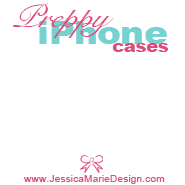




















3 comments:
Use crackberry.com! You can choose from their extensive library of wallpapers they already have or use their wallpaper maker to create your own. Once you upload the picture you want and choose which type of BlackBerry you have, they will e-mail to you. They also have a lot of free ringtones which they can also e-mail to your phone. It's a great site, definitely check it out!
I had a pink Blackberry but changed it up with custom skins, had fun with matching my wallpapers & skins for a total Lilly look!
Thanks again for mentioning Re-Lilly! We have lots of wallpapers and are always adding new ones. I have also taken photos of my Lilly's in my closet and used them as Wallpapers!
Visit the Re-Lilly Blog that I wrote about customizing cell phones: http://re-lilly.blogspot.com/2010/10/customize-your-cell-phone-ipad-or.html
Enjoy your new phone!
Loved doing this for my Droid when I got it earlier this year. Now I'm customizing my iPad!
Post a Comment